I was using mDNS Repeater on my OPNsense router for a long time so that folks on my Guest network could get to resources like printers, AppleTVs, etc. It stopped working when I setup Multi WAN, but I didn’t put those two together. I really needed it working because I setup a separate IoT network to better secure my network.
The official Multi WAN docs point out that you need to set a rule for DNS to work. This was the clue I needed to finally get it working.
The trick you need is a rule like this:
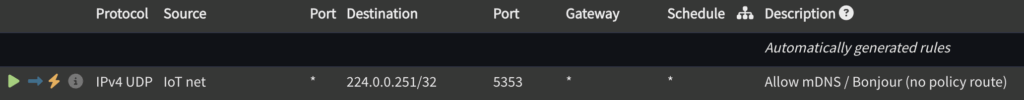
When you make the rule it will be something like this:
| Action | Pass | Allow this traffic to pass |
| Interface | IoT | |
| TCP/IP Version | IPv4 | For this example we use IPv4 |
| Protocol | UDP | Select the right protocol |
| Source | IoT net | |
| Destination | Single host or Network | |
| Destination | 224.0.0.251/32 | |
| Destination port range | (other) 5353 | Only mDNS |
| Category | mDNS (optional) | See Organize PF Rules by Category |
| Description | Allow mDNS / Bonjour (no policy route) | Freely chosen description |
| Gateway | default | Select default |